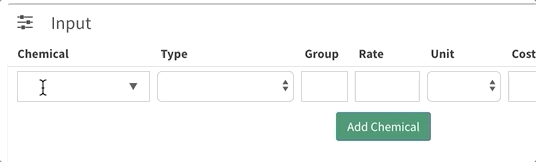(CLASSIC) Adding a new chemical
To add a new chemical to the chemical list within the spraying activity:
- Create a new spraying record here.
- In the Chemical dropdown list, start typing the new chemical in.
- The newly added chemical will save automatically once you finish typing and move onto the next Input (typically the Type of chemical).