Assigning paddocks to herds for filtering and reporting
This article will show you how to assign herds to paddocks for filtering, reporting and calculations
Assigning paddocks to herds
- Select the paddocks from the map, list or report. (TIP: on PC, hold the Shift key in to select multiple paddocks)
- Click on the Action Bar at the bottom of the screen and click on Bulk Edit.
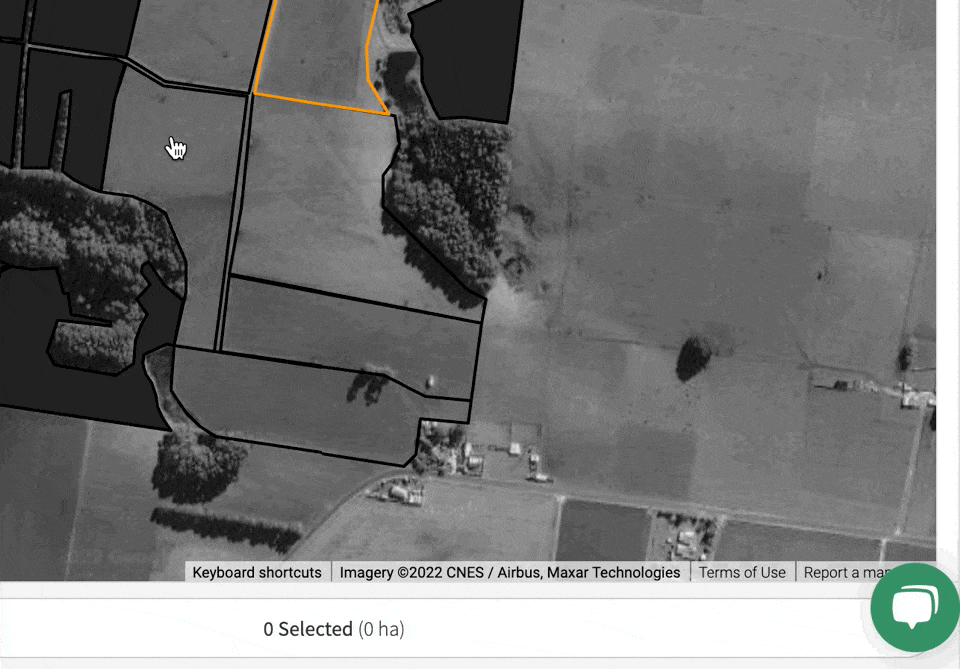
- In the left-hand panel, Assign Herd(s) or Unassign Herd(s)
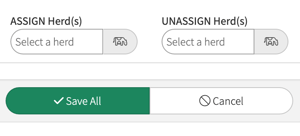
- Click on Save All.
