Change Email Notification Settings
Email notifications for Leaf emergence and Growth are defaulted to daily intervals, but can be changed to your personal preferences
- Select the Profile Settings at the top right of your Pasture.io screen
- Select Your Notifications
- Select from the check box options which emails you would like to receive
- From the Interval of Notifications, use the drop-down box
- Select from
Daily
Weekly
Monthly - Save All
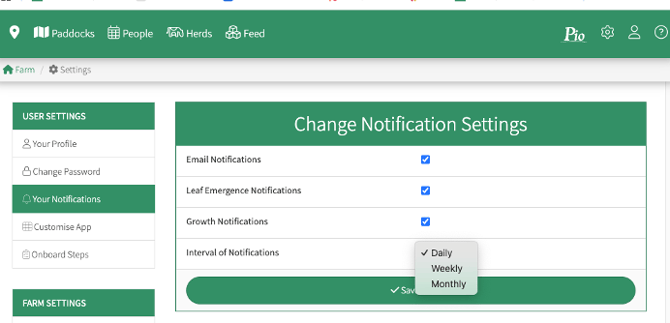
If you wish to stop Notifications all together, uncheck all the Email Notifications boxes
and "Save All"
