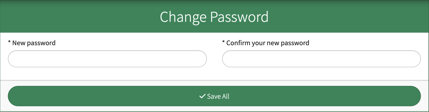Change Your Password
This article steps through changing your password from within the app.
If you would like to reset a lost or forgotten password, please follow the instructions here.
- Click on the User menu on the top right of the app and click on the Change Password menu option.
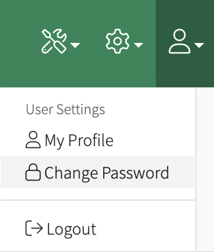
- Enter your new password into both fields and click Save All.