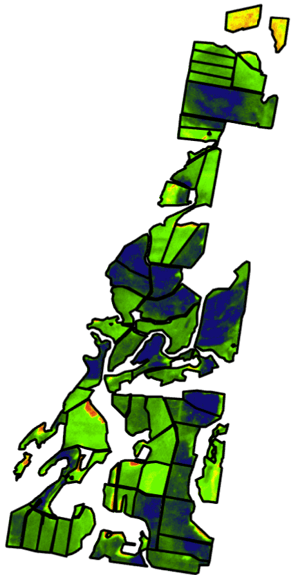Changing the map background
This article will show you how to change the map background.
There are three map backgrounds that you can choose from. 1. Colour, 2. Grayscale, 3. Blank.
Where do I find these options?
- Click on the dropdown icon next to the Map button.
- Click on the Background button.
- Select the desired background.
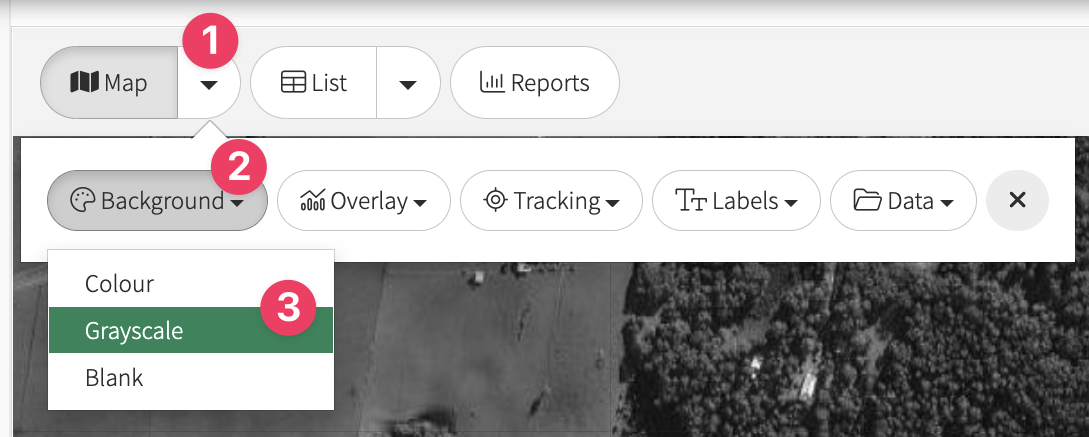
Generally, the grayscale background makes it easier viewing of the farm map than the colour background. You may want a blank background if printing the map to save on ink. You be the judge and see the examples below.
1. Colour
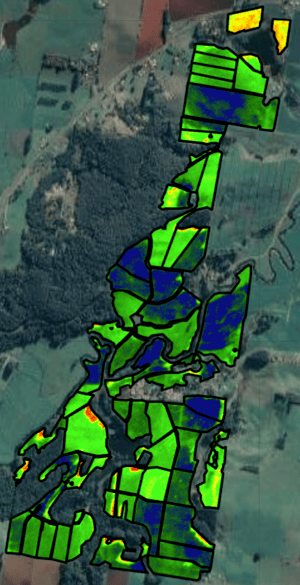
2. Grayscale
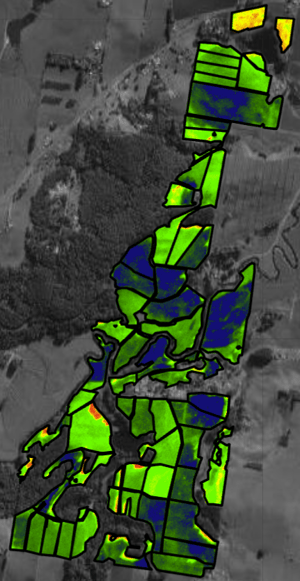
3. Blank