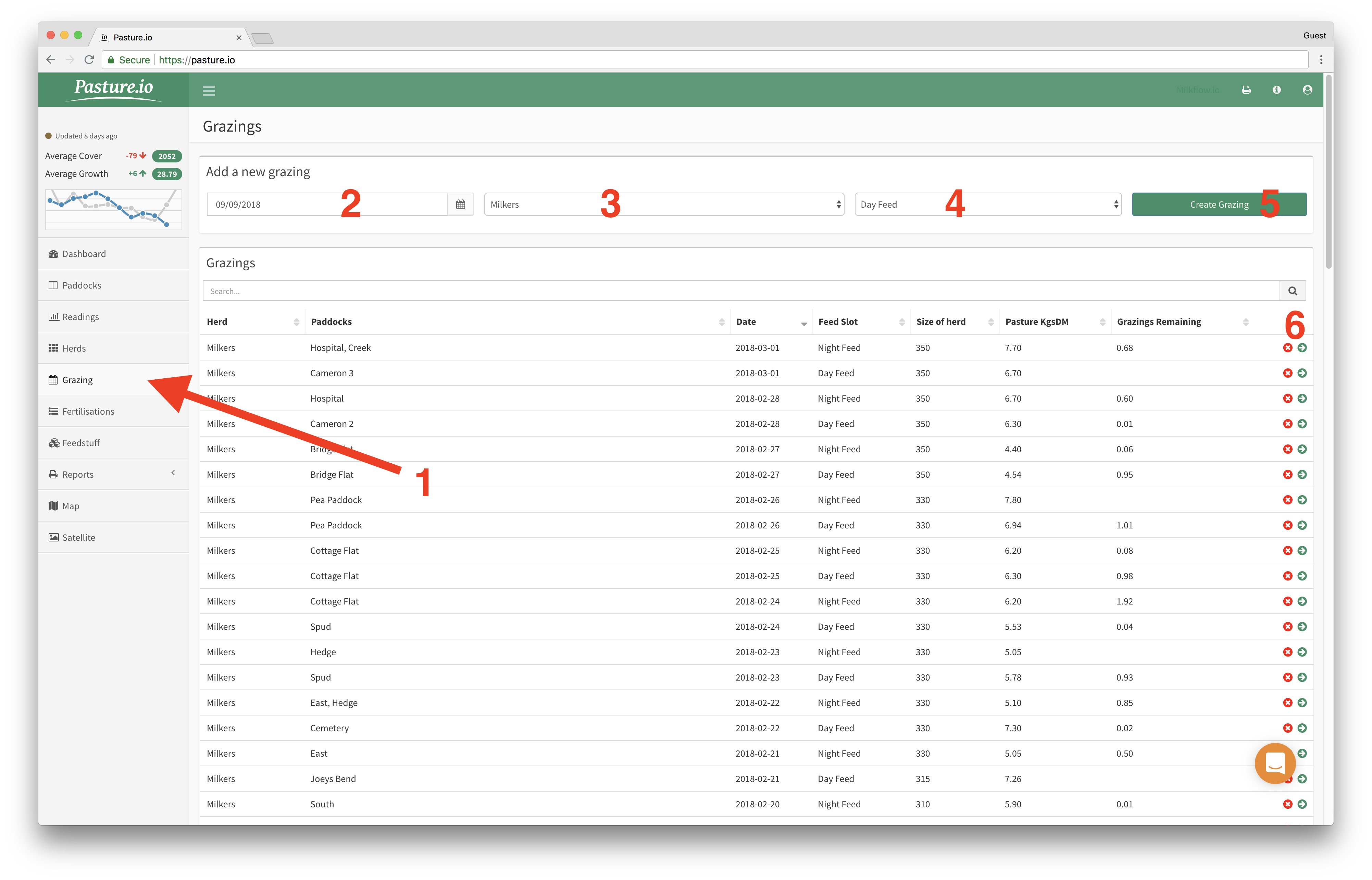(CLASSIC) Grazing Page
The Grazing page
The grazing page is a record of every grazing that you record via the Dashboard or the Grazing Planner.
There is not much to do on this page, except edit a pre-exisiting grazing, delete a grazing or make a new one in the Grazing Planner.
- To access the Grazing page and enter into the Grazing Planner click on the menu called Grazing.
- Select the date your first grazing is to take place.
- Select the herd you are grazing.
- Select the feed slot you wish to start the grazing plan with.
- Click Create Grazing to enter the Grazing Planner.
- If you make a mistake, you can access the grazing again by clicking on the green button to enter into the grazing or the red button to delete the grazing.