(CLASSIC) How to 16 hour graze in Pasture.io
- Navigate to you Herds and then click on the herd your want to graze every 16 hours. Once the herd opens, you should see a screen similar to below.
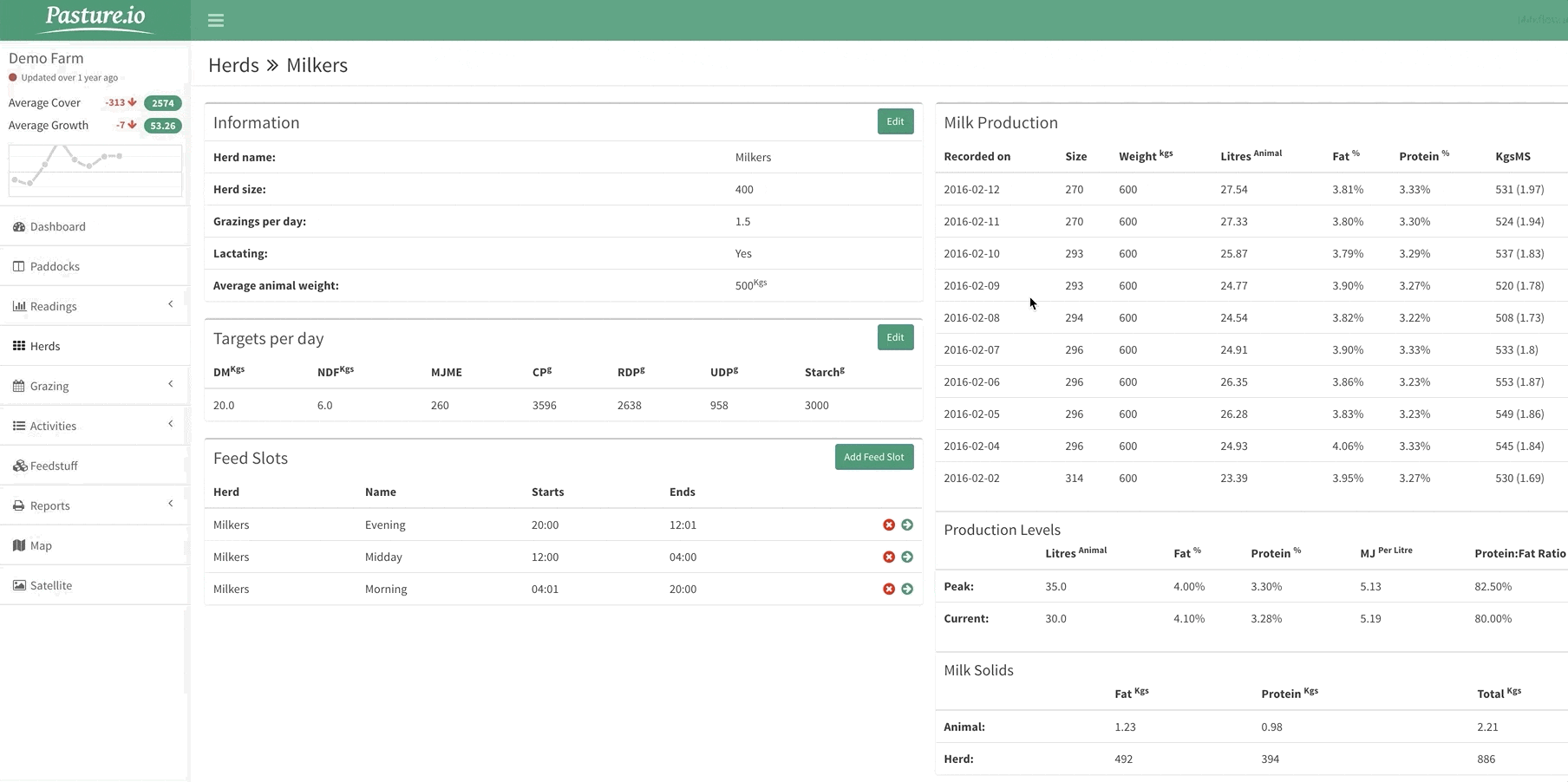
2. Click the 'Edit' button on the Information table.
3. A popup box will appear.
- Put a '2' in the Days/Cycle field. This tells the program to calculate over a 48 hour period.
- Put a '3' in the Grazings/Cycle field. This tells the program that there will be 3 grazings over the 48 hour period.
- Click on 'Update Herd' to save the above preferences.
Next you'll want to add the appropriate Feed Slots. If you don't know what feed slots are, then read this article on setting up herds here.
Within the same Herds page there are Feed Slots. If you haven't setup your feed slots yet, click on 'Add Feed Slot'
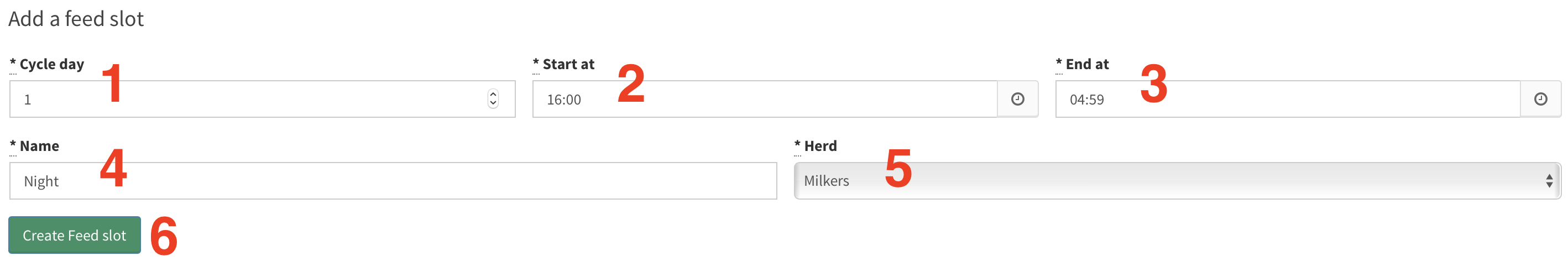
- The first two grazings start on Cycle day 1, and the third grazing starts on cycle day 2.
- Start at: best practice is to start on the hour.
- End at: best practice is to end on the 59th minute or the minute before the next feed slots start time to avoid overlapping times.
- Give the feed slot a good name that you will remember. This could be 'A Grazing', or 'AM', or 'Morning'
It is easy to revert from 16 hour grazing if you are swapping for example from 16 hour milking to twice a day. Just enter a '1' in the Days/Cycle, a '2' in the Grazings per cycle. Delete the 16 hour milking feed slots, and make two new feed slots. The same principal applies should you go to once a day milking or want to feed a dry herd 24 hour breaks.
