How to Edit a Grazing
There are a few occasions a grazing entry would need to be changed, such as herd, paddock or date
From the dashboard
- Select Paddocks
- Select Grazings
- Left click on the Grazing Slot to be changed
- Select Edit
A new window - Update Grazing – will appear
To Change the Paddock Number(s)
- On the map, the current grazing paddock will be highlighted with white edging
- Left click on the highlighted paddock
- Select Deselect Paddock
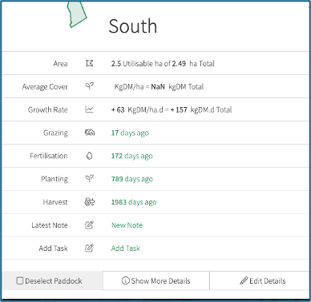
- Left click on the Paddock to be grazed
- Select Select Paddock
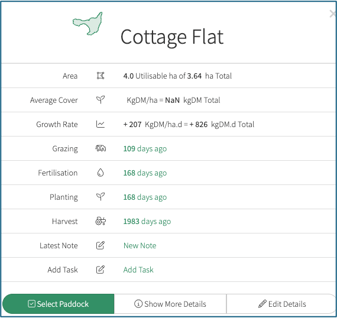
- Select Save All
To Change the herd
- Click on the current herd
- Select the desired herd from the drop down list
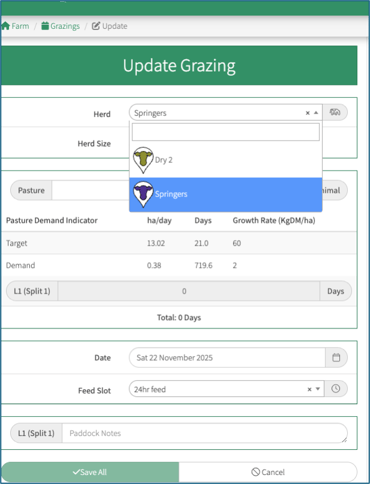
- Select Save All
To Change the date(s)
- Click on the date and a calendar pop up box will appear.
- Select the correct date (and feed slot if applicable)
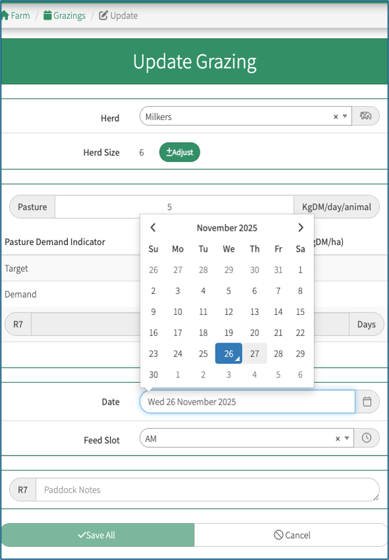
- Select Save All
If extended grazing is needing to be entered, the grazing must be deleted and re-entered as a new grazing with the extended date range
