How to forward plan surplus paddocks for harvesting silage or hay
Using the map and feed wedge makes it easy to forward plan dropping surplus paddocks out to harvest silage or hay
Making decisions using the map
The best way to do this on the map is to show the pasture cover rankings map overlay.
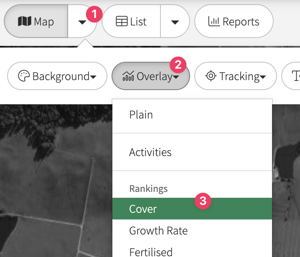
- Click the map Dropdown
- Click on the Overlay
- Select Cover
After you have select the Cover overlay, you will see that the paddocks are coloured based on their pasture cover. If you don't know what the colours represent, check out this article here and come back afterwards.
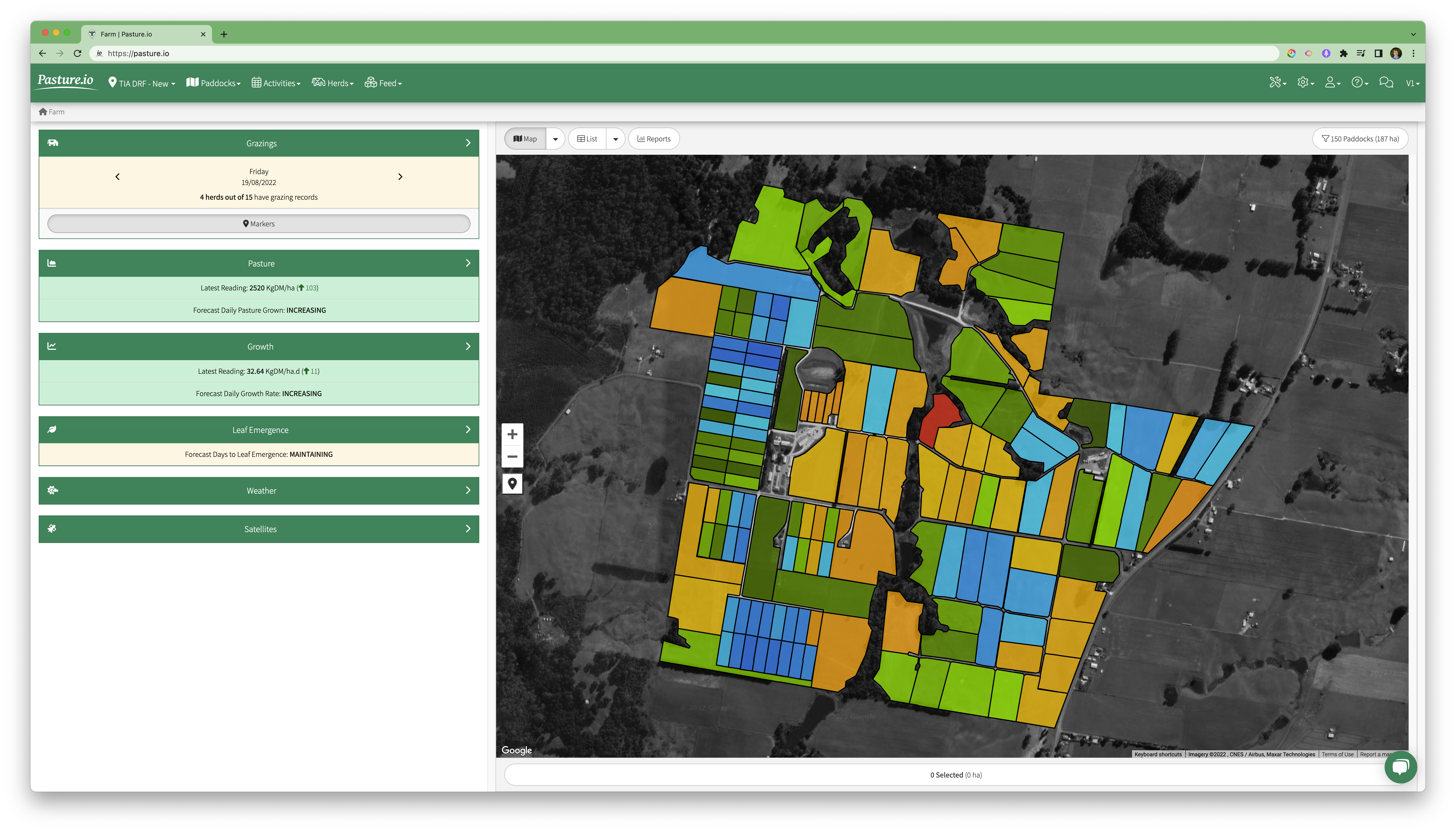
In conjunction with your feed wedge (i.e. make sure you actually have a feed surplus), select the paddocks that are darkest blue and create a harvest record for the relevant date.
The harvest record can be made on a future date.
By forward projecting your harvests, you can see the paddocks that are forecasted for silage by a yellow border.
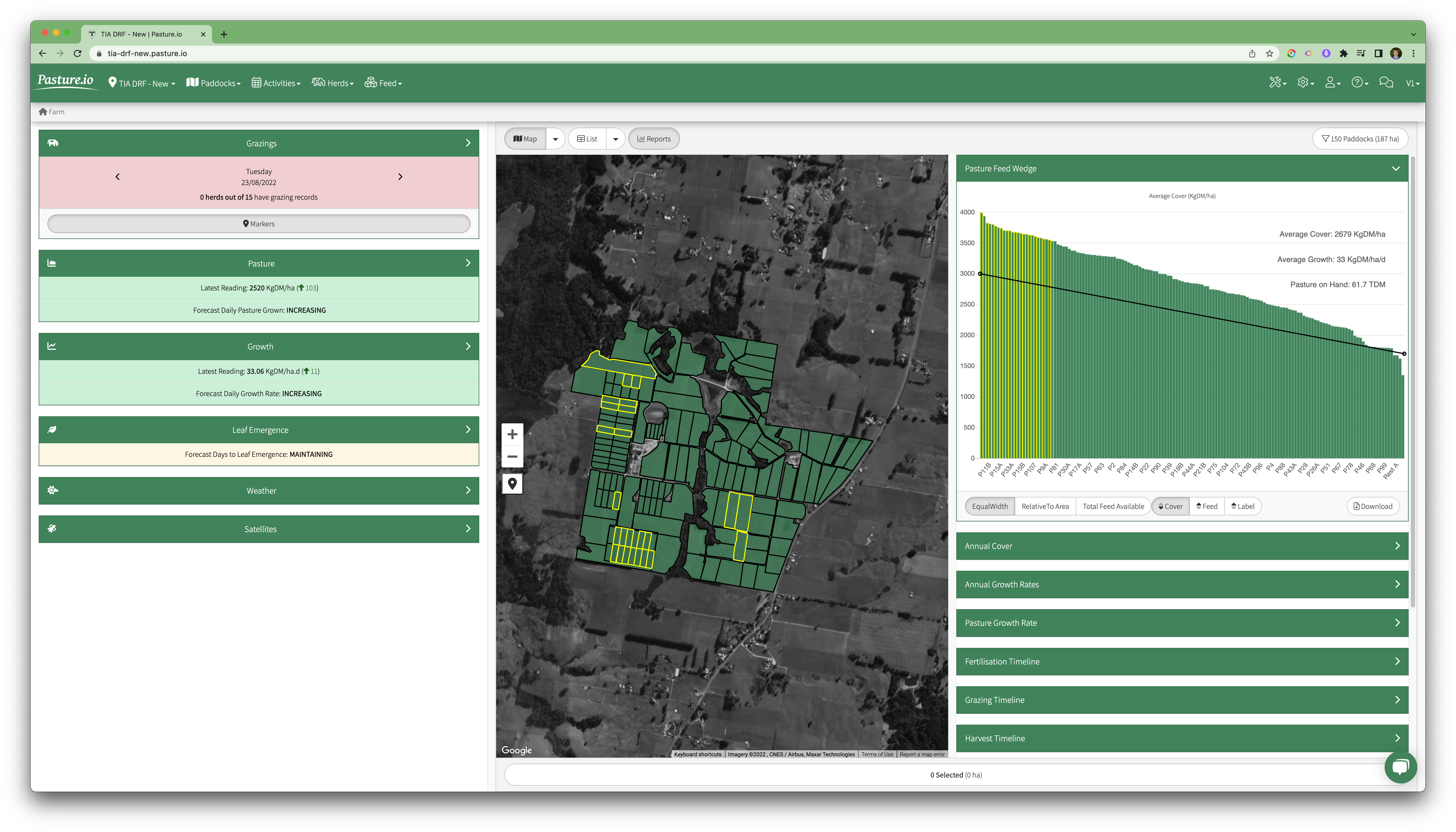
Once the scheduled date of the harvest is reached, the paddocks turn solid yellow.
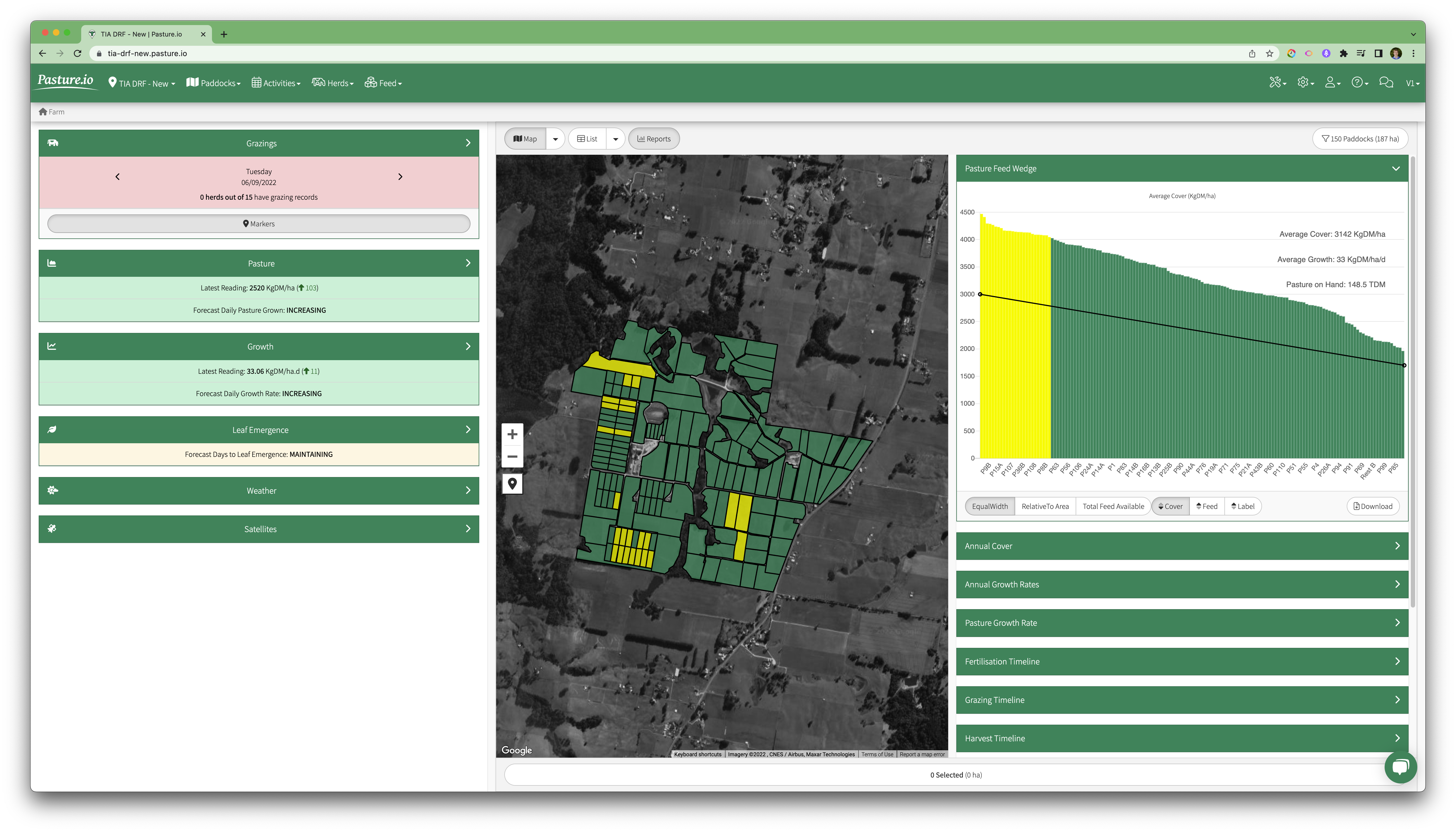
If you find you don't have enough feed, you can pull a paddock or two back into the grazing round rather than harvesting. To do so, you would edit the harvest record and remove the paddock from the record.
