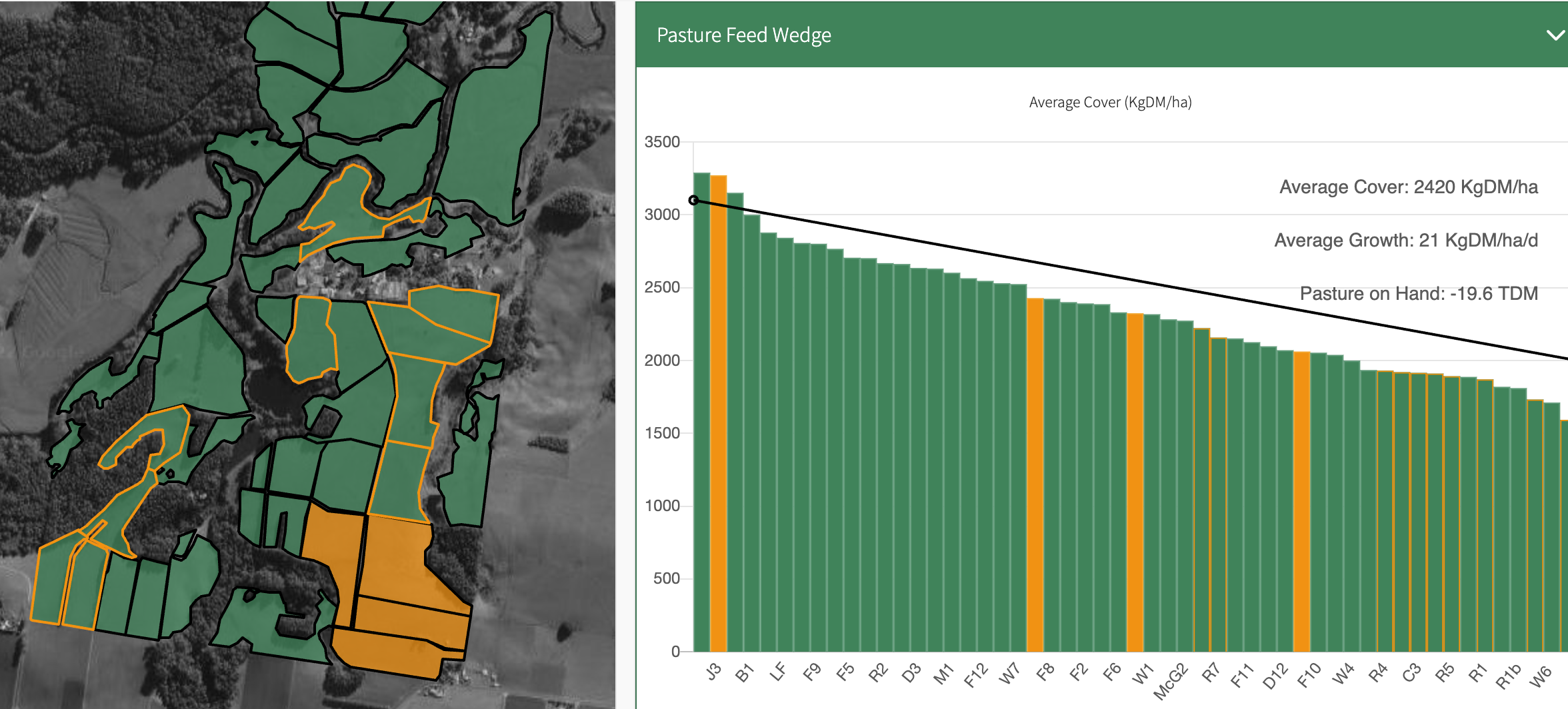How to set a fertiliser withholding period
This article shows how to set fertiliser withholding periods on your paddocks.
Withholding paddocks from grazing once fertiliser is applied is important for both animal health and fertiliser performance. Pasture.io makes it easy to set these withholding periods so you can monitor the paddocks that are safe for grazing.
To set a fertiliser withholding
- When making a new fertilisation record, click in the Withhold field and enter the days to withhold the paddock after a fertiliser application.
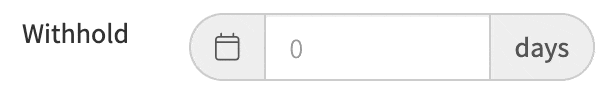
- Save the fertiliser record.
Viewing the withhold
- On the farm dashboard, open the map and or the feed wedge.
- Set the map overlay to Plain
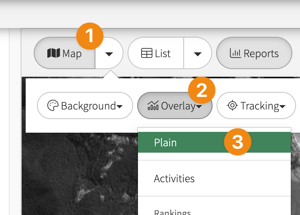
- Set the map overlay to Plain
- Scroll forward and backward in time with the grazing to-do list date selector.
- Paddocks on the map or feed wedge marked as solid orange had a fertilisation application on the associated date and paddocks marked with an orange border are under a fertiliser withholding.