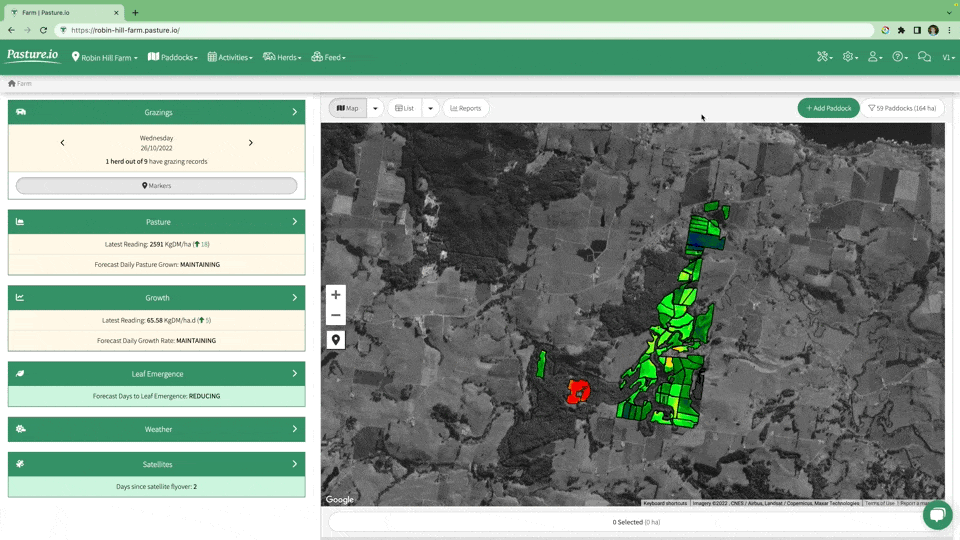How to use the Target Rotation Tool
This article will show you how to set up the Target Rotation Tool for perfecting your grazings.
The Target Rotation Tool will provide you with the following metrics for each paddock:
- Grazing available (days)
- Pasture available (KgDM/animal.day)
Background
The Target Rotation Tool helps determine the number of grazings available from a paddock to stay on course with your grazings. By following the tool's advice, you can understand whether you are growing a surplus, a deficit or are maintaining the status quo.
When growing a surplus, there are a few things you can do, which might include:
- Shutting paddocks up for silage or hay, sharing the surplus with another herd, or even choosing to renovate paddocks at this time.
- Increasing your stocking rate by calving/lambing or buying in animals.
Conversely, when growing a deficit, what you do might include:
- Bringing paddocks back into the grazing platform that were harvested for silage or hay or has grown a new sward of renovated pastures.
- Another way might be to increase supplementary feeding or decrease the stocking rate by drying off cows or selling animals.
Managing your surplus and deficit is ultimately up to you and your strategic management decisions. The Target Rotation Tool is here to help you tactically manage. It is here to help you get the right rotation for growing the quality and quantity of pasture.
The Target Rotation Tool works similarly to the Rotation Right Tool, except with one fundamentally powerful difference.
Unlike the Rotation Right Tool, the Target Rotation Tool considers your paddock performance with individual pasture cover and growth rates right through to setting different pasture utilisation parameters (if you want that much detail).
Not only is the Target Rotation Tool tightly integrated into your pasture measurements (be it manual or satellite-backed), the tool works closely dynamically with your animals and grazing area.
Enough said, let's get it set up for you.
Set up
Three elements drive the Target Rotation Tool, and these include:
- Farm monthly targets
- Herd(s) assigned to paddocks
- Pasture measurements
1. Farm monthly targets
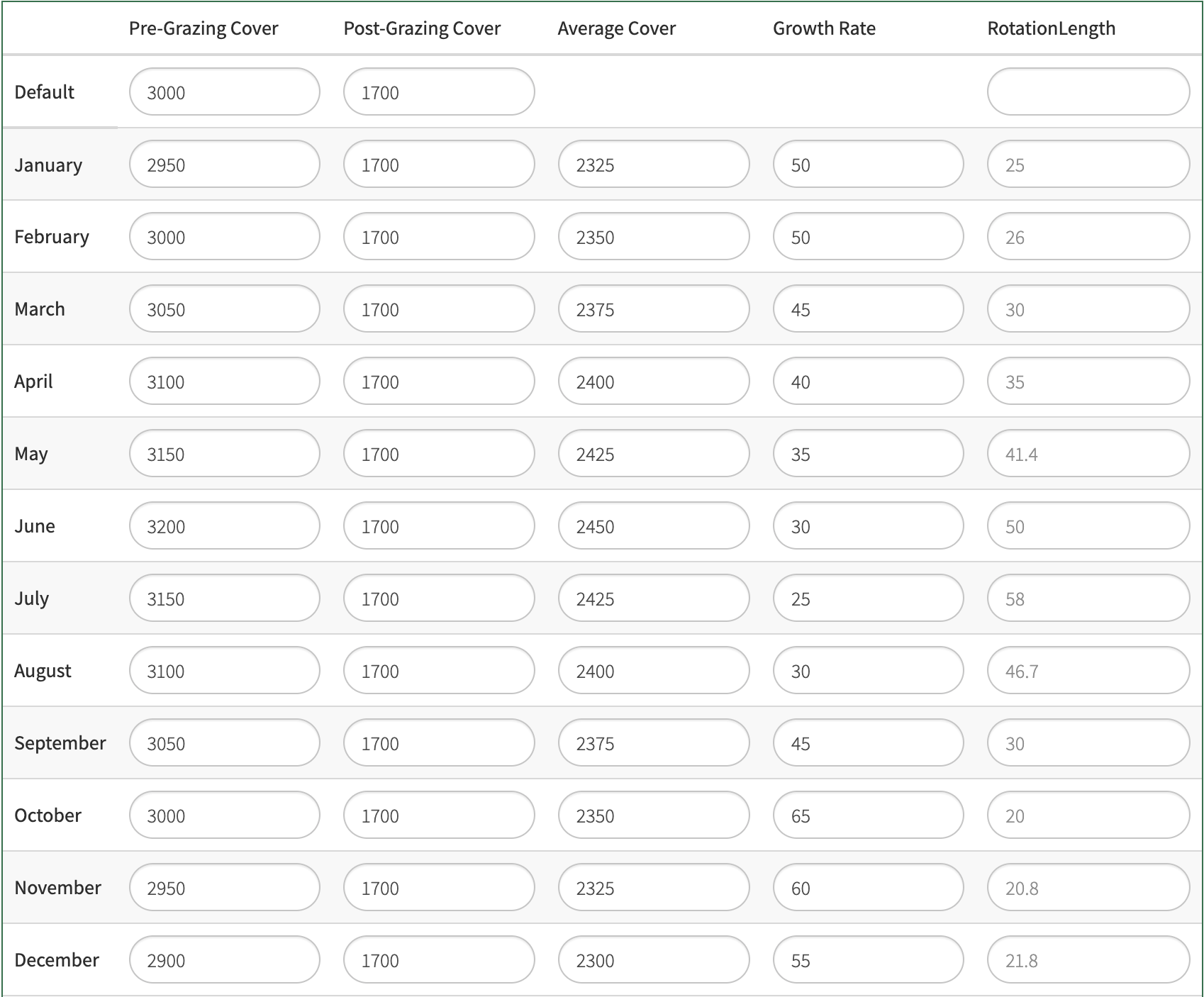
Like many parts of the app, the Target Rotation Tool requires your monthly targets:
- Pre-Grazing Cover
- Post-Grazing Cover
- Growth Rate or Rotation Length (one will calculate the other)
Here is a video that goes into depth about the Farm Monthly Target settings (you can skip over the video if you're comfortable with these settings).
2. Herd(s) assigned to paddocks
The Target Rotation Tool works with the area assigned to the herd(s) that you filter.
To assign the paddocks to your herd(s):
- On a PC, hold in Shift and click on the relevant paddocks to assign a herd.
- Alternatively, you can click on the action bar and select all (you can shift-click on selected paddocks to deselect multiple).
- Once you have the paddocks selected that you want to assign the herd. Click on the Orange action bar and click on Bulk Edit.
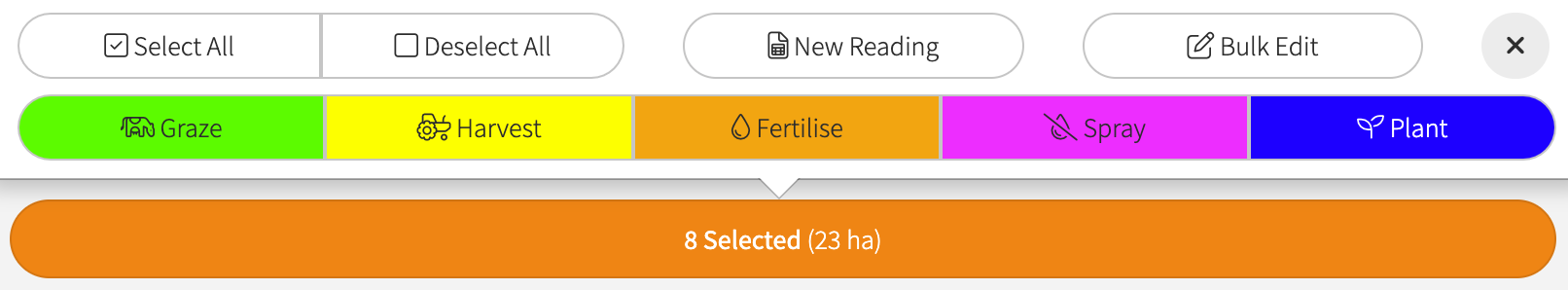
- Assign or Unassign the relevant herds and click Save All.
3. Pasture Measurements
The Target Rotation Tool works with both satellite-backed and manual pasture readings. If you aren't already measuring your pasture, you will need the following for each paddock:
- Pasture cover (KgDM/ha)
- Pasture growth rate (KgDM/ha.d)
These pasture measurements will automatically feed into the Target Rotation Tool.
Behind the numbers
1. Grazings available
Grazings available is a calculation that utilises the following derived inputs to calculate how many days of grazing are available in the paddock to stay on your target rotation:
| Total grazing area | Filtered by the herd filter |
| Target pre-grazing cover | Set in the farm monthly settings |
| Target post-grazing cover | Set in the farm monthly settings |
| Target rotation length | Set in the farm monthly settings |
| The paddock's utilisable area | Set in the paddock's details |
| The feed utilisation on the paddock | Set in the feedstuff assigned to the paddock |
| The paddock's pasture cover | A pasture measurement (satellite or manual) |
2. Pasture available
Pasture available is a calculation that utilises the following derived inputs to calculate how many kilograms of pasture are available to each animal per day to stay on your target rotation:
| Total grazing area | Filtered by the herd filter |
| Total number of animals | Filtered by the herd filter |
| ‡ Target growth rate | Set in the farm monthly settings |
| ‡ The paddock's growth rate | A pasture measurement (satellite or manual) |
‡ The average growth rate between the target monthly and the paddock's measured growth rate is calculated to account for fluctuations up and down in the individual paddocks' performance.
Frequently asked questions (FAQ)
Why does nothing show when I click on a paddock to view the Target Rotation? (See the screenshot)
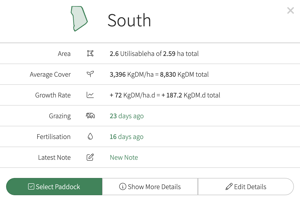
There are some reasons why the Target Rotation will not show:
- The filter has yet to be assigned a herd.
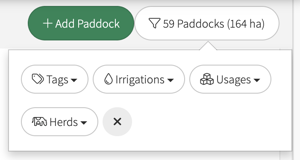
- The monthly farm settings require completing (see the set-up above).
- You have no pasture measurements. We can help!
Why does the Target Rotation suggest feeding my animals more than is physically possible? (See the screenshot for an example: 28.98KgDM/animal.day)
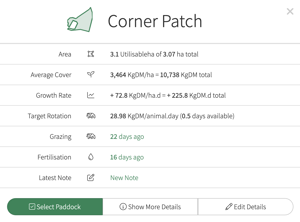
The Target Rotation Tool is an indicator and a guide. It must be treated as such.
When the Target Rotation suggests a high amount to feed your animals, it indicates that you are growing a surplus of pasture.
You can unassign paddocks (area) from the filtered herd, and the surplus will decrease.
Why can I can I sometimes get more or less grazing days out of a paddock than what the Target Rotation suggests?
The Target Rotation Tool is an indicator and a guide. It must be treated as such.
If you can get more days than the Target Rotation suggests, this indicates a surplus, and conversely, a deficit if you can't achieve as many grazings as indicated.