Making a herd feed slot to enable grazing
Before you can record grazings, you need to make feed slots for your herds.
What is a feed slot?
A feed slot is a specific period during which a herd is assigned to graze a paddock.
Feed slots are used to communicate where and when the herd is grazing, making it easier to organize grazing schedules and inform staff about gate and fence setups. In dairy systems, feed slots are often labeled as AM/PM grazings or Day/Night feeds, but you can name them however you like to fit your system. In a drystock, beef, or sheep system, it is common to name the feed slot "24-hour."
When you set up a feed slot within the Herd, you specify the start and end times, cycle day, and and the amount of pasture dry matter (%) typically allocated during that time. This helps ensure accurate grazing records and makes it clear when different herds are grazing different paddocks.
How to make a feed slot
- Once you have created a herd, click on Edit Details and then on Add Feed Slot.
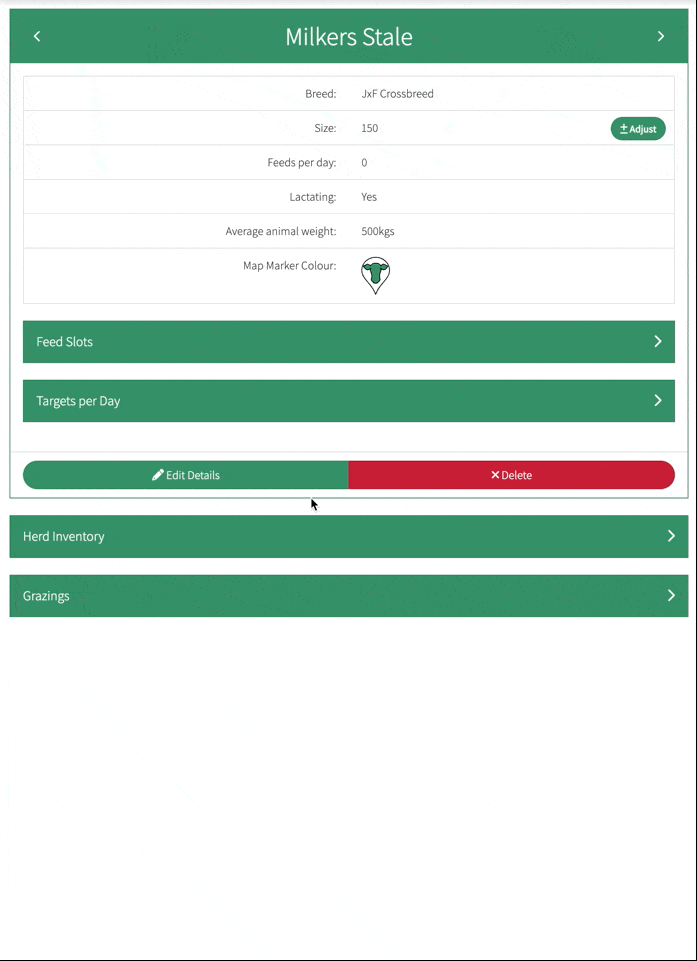
- Fill in the necessary details:
- Name: The common name you use for the grazing, i.e., Night Feed, or AM, or 24 hour, etc.
- Timeframe: The start and end time of the feed slot. The format is HH:MM:AM/PM
- Cycle: Leave this as '1' for 24 hour feed slots, or twice a day grazing. For complex grazing schedules such as 16-hour grazing, see here.
- Amount: The computer uses this percentage to calculate the amount of feed required for the feed slot. If this is left blank, the time range out of the 24 hours will be used to calculate the %.
- Click on Save All and start grazing.
FAQ
Question: The grazing herd is in a paddock for either 24 hours or 48 hours. For 48 hours, can I just change the finish date to the following day? I assume this will split the paddock in two for purposes of the models, as is the case when dairy herds have e.g. two successive AM feeds in the same paddock?
Answer: Yes, this is correct. If the feed slot is a 24 hour grazing, you would then make two 24 hour grazings by adjusting the start and finish date appropriately.
Question: I have installed robot milking machines and have now gone from 2 grazings a day to 4 grazings. Is it possible to have more than 2 feed slots?
Answer: Yes it is possible. Your feed slots might change from 2 per day (i.e. Day and Night grazings) to 3 or 4 per day (i.e. A,B,C,D grazing). You can have as many feed slots as your grazing system requires.
Question: In cases where milkers are fed concentrate during milking, is it okay to set up a feed slot for this without entering a related grazing? What is the best way to handle this scenario?
Answer: It's an unusual practice to attribute concentrate to its own feed slot and would present more record upkeep. You typically attribute the concentrate during milking to the grazing feed slots. (i.e. concentrate fed during the morning milking would be balanced with the day's pasture ration).
Question: Our grazing pattern is over multiple days, such as 16-hour grazing. How do we account for this scenario?
Answer: You can use the Cycle field when setting up the feed slot to designate the day the feed slot starts on.
Question: Is it assumed that milking times are all times that aren't covered by feedslots? Or is there a specific place to record/schedule milkings?
Answer: Correct, although the app doesn't track milking times, it can be assumed at specific feed slots' start and end times. Any feed fed out during milking, such as concentrates in the dairy (milking parlour), is typically attributed to a feed slot.
Still have more questions? Please reach out to our support team who will happily help guide you.
