Maximise Your Pasture.io: A Quick Checklist
Pio provides thousands of pasture readings throughout the year, giving you valuable insights to optimise your farm’s management. Follow this simple checklist to make the most of your data and tools.
Contents
- Check and Update Monthly Targets
- Enter Grazing Events Promptly
- Record Pre and Post-Grazing Measurements
- Reviewing Pasture Readings
- Manual Measurements – Current and Historical
- Calibrate Your System for Consistent Readings
✅ 1. Check and Update Monthly Targets
Regularly updating your monthly pasture growth targets ensures they reflect current farm conditions. These targets help guide your management decisions and keep Pio aligned with the unique needs of your farm.
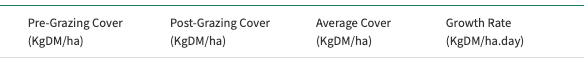
Why it matters:
-
Monthly targets, such as pre- and post-grazing covers, average cover, growth rate, and rotation length, adjust tools like the feed wedge to give you timely and accurate insights.
-
Keeping these numbers current improves Pio’s ability to support your decision-making.
How to Update Your Targets:
- Go to the settings menu (click the “cog” icon).
- Select “Monthly Targets”.
- Enter your desired values for each month.
- Click “Save All” to apply your changes.

Learn how to set and update your monthly targets by reading this article and watching this video.
✅ 2. Enter Grazing Events Promptly
Keeping your grazing records up to date is key to optimising your grazing rotations and farm profitability. Logging grazing events promptly—or better yet, scheduling them in advance—ensures Pio can provide the most accurate insights.
Why it matters:
-
Knowing each paddock’s Days Since Grazing helps you fine-tune your rotations and utilise pasture efficiently.
-
Delayed or backdated entries can slow Pio’s ability to adapt to your farm’s conditions.
How to Enter Grazing Events:
- Start on the Farm Dashboard.
- Navigate to the Grazings section in the left-hand side.
- Select the date and the relevant feed slot for your grazing event.
- Use the Feed Wedge under Reports or List to identify the most suitable paddock for grazing.
- Click on and select the desired paddock.
-
Click on the chosen paddock to select it, set the start and finish dates, and specify feed slots (day/night, etc) as needed.
- Click Save All to finalise your entry.
For best results, aim to enter events in real-time or a day in advance. While backdating is available, it’s always better to log grazing as it happens.
Learn how to enter grazing events and watch this video.
✅ 3. Record Pre and Post-Grazing Measurements
Monitoring pre- and post-grazing covers helps you maximise pasture utilisation and support livestock productivity. Recording these measurements in Pio not only provides valuable data for your farm but also helps Pio improve its predictions over time.
Why It Matters:
-
Pre-Grazing Covers: Grazing at the right pre-grazing cover improves pasture quality and supports livestock production.
- Post-Grazing Residuals: Maintaining the correct post-grazing residual ensures faster regrowth, maximising pasture quantity and quality.
- Accurate data enhances Pio’s ability to provide tailored insights for your farm.
How to Record Pre- and Post-Grazing Covers:
You can record pre- and post-grazing covers from the Map, List, or Reports sections in the app:
- From the Map (or List):
- Select the paddock you wish to update.
- Tap on the orange bar at the bottom of the screen.
- Click New Reading, enter your measurement and press Save All.
On the Go:
-
Use your phone while in the paddock to record real-time measurements.
- Enter the pre-grazing cover before livestock enter the paddock.
- Enter the post-grazing residual after the herd leaves.
By recording these measurements, you keep your pasture management sharp and help Pio adapt to your farm’s unique conditions.
Learn how to update and edit grazing measurements by reading this article or watching this video.
✅ 4. Reviewing Pasture Readings
Pio delivers thousands of pasture readings each year to help you make informed decisions. Occasionally, you might notice a reading that doesn’t align with your observations. This is normal and can be refined by editing readings to better reflect ground conditions.
Why It Matters:
-
Reviewing and refining readings helps Pio adapt to your farm’s conditions, improving the accuracy of future predictions.
- Adjusting a reading that doesn’t align with what you observe helps Pio learn and fine-tune its future predictions, ensuring better insights over time.
How to Monitor and Edit Pasture Readings:
- View Your Readings:
- Go to the Feed menu and select Pasture Readings.
- Here, you can review dates and farm averages and drill down into paddock-level data.
- Edit a Reading (similar to entering pre- and post grazing readings):
- From the Farm Dashboard, navigate to the map and select the paddocks to adjust.
- Click the orange bar below the map and choose New Reading.
- Input the reading that better reflects your observations for the chosen date and click Save All.
Keep in Mind:
Pasture readings are part of a broader trend, helping you make data-informed decisions rather than fixating on a single value. By working with Pio’s predictions and refining where needed, you’ll maximise its value for your farm.
Discover how to monitor and edit pasture readings by watching this video.
✅ 5. Manual Measurements – Current and Historical
While not essential, adding manual measurements—both current and historical—can enhance Pio’s understanding of your farm. If you’ve collected manual data in the past, we can help with a bulk import to integrate it seamlessly into the system. And if you take manual readings alongside Pio’s satellite data, Pio will use this to continually learn and refine its predictions.
Why It Matters:
- Adapting to Unseasonal Conditions: During unusual weather patterns, a quick farm walk to capture manual measurements provides Pio with additional information to adjust and respond faster.
- Continuous Improvement: While Pio works effectively without manual data, adding it makes the system even smarter, helping it adapt to your farm’s unique conditions.
The Cool Part:
Pio is designed to work with or without manual data. But when manual measurements are available, they act as valuable feedback, helping Pio deliver even more precise insights for your farm.
By sharing your historical data or entering occasional manual measurements, you’re enabling Pio to better align with your on-the-ground observations, making its recommendations even more tailored to your needs.
Learn how to enter a farm pasture cover walk by watching this video.
✅ 6. Calibrate Your System for Consistent Readings
After working with Pio’s readings for about 12 months or more, you might notice a consistent difference between the readings and your on-farm observations. In such cases, you can request a one-time calibration to align Pio’s outputs with your farm’s conditions.
Why It Matters:
Calibration ensures that Pio’s readings—such as pasture cover and growth rates—reflect your farm’s unique characteristics. It’s particularly useful for farms with tropical pastures or crops like lucerne, where standard readings might need fine-tuning to account for local conditions.
How It Works:
- Identify a Pattern: Check that Pio’s readings generally align with your observations but show consistent discrepancies (e.g., consistently higher or lower pre- and post-grazing covers).
- Request Calibration: Contact our support team via the in-app chat or email support@pasture.io.
- Provide Data: Share your observed pre- and post-grazing covers alongside Pio’s model readings.
- Adjustment: Using your data, we’ll apply a calibration, adjusting Pio’s outputs to align with your observations.
- Set and Forget: Once calibrated, the system will apply the adjustment consistently across seasons, similar to tweaking the formula of a rising plate meter.
The Rising Plate Meter Analogy:
Calibration is like fine-tuning a rising plate meter. It’s a one-time adjustment that accounts for farm-specific characteristics, such as differences in pasture species, seasonal variations, or dry matter content. This ensures consistent readings without the need for frequent recalibration.
By calibrating your system, you ensure that Pio’s insights remain accurate and reliable, giving you the confidence to make informed decisions all year round.
For more information, check out our calibration guide or reach out to our support team.
Congratulations!
You’re now set up to make the most of Pio’s tools, just like our most successful farmers. These farmers know that working with Pio means understanding how data trends can guide smarter decisions, rather than focusing on individual data points.
By following this checklist, you’ve taken the first step towards using Pasture.io to its full potential. This means you’re not just relying on technology—you’re combining your own on-ground knowledge with Pio’s insights to improve pasture management and farm productivity.
Remember, it’s the bigger trends in your data that matter most. Trusting these patterns, refining where needed, and letting Pio adapt to your farm’s unique conditions will allow you to make informed grazing decisions with confidence, all year round.
By working together, you and Pio can optimise your pastures, improve regrowth, and achieve better results for your farm. This is how you turn data into action and insight into success.
