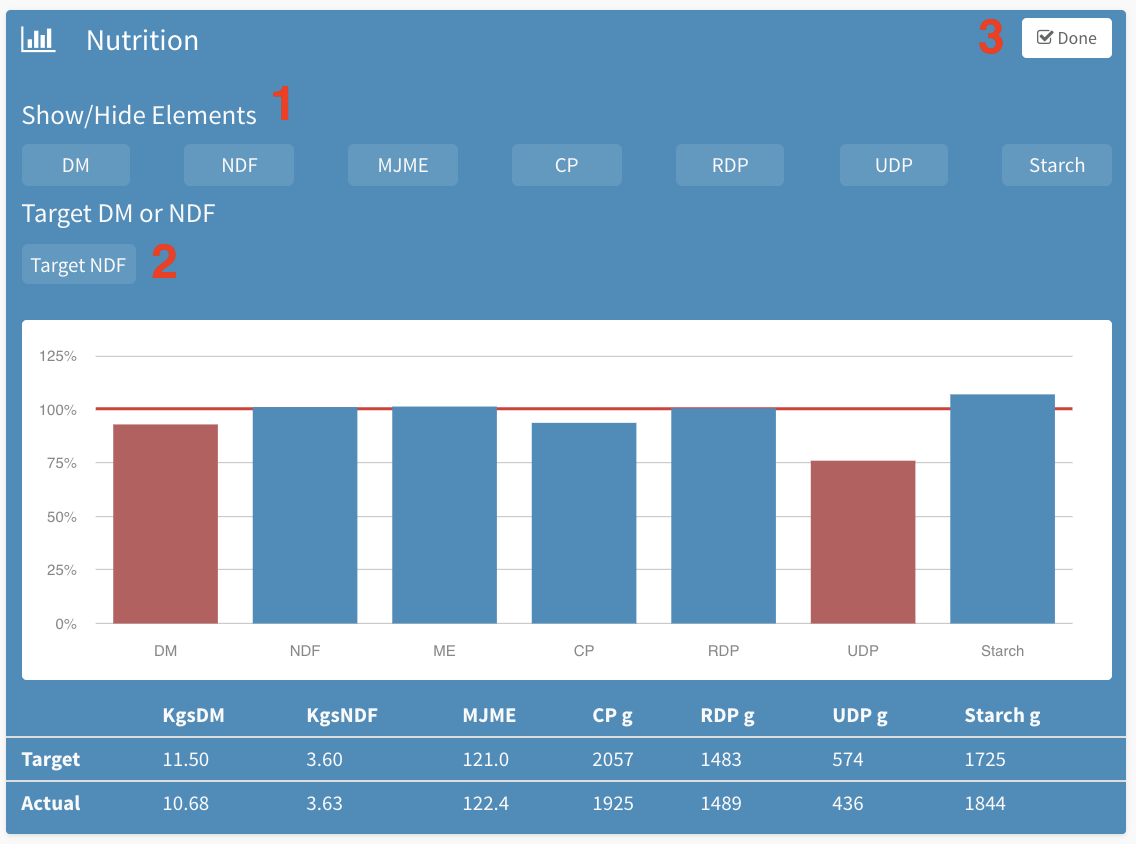(CLASSIC) Nutrition Table
Overview of the nutrition table
The nutrition is not a compulsory component of making grazings and can be ignored; however, best grazing results for both plant and animal performance will be achieved by not ignoring nutrition.
The nutrition has a frontside that displays the targets and what is being supplied via feed. The backside of the nutrition table is where you can hide unwanted elements and toggle between dry matter or NDF as the default for determining gut fill in Pasture.io.
To set the nutritional targets, this must be completed in the Herd's page prior to making the grazing.
To "balance the ration" or meet the nutritional targets as best as possible is completed by changing the quantity of the feeds on the Feed table.
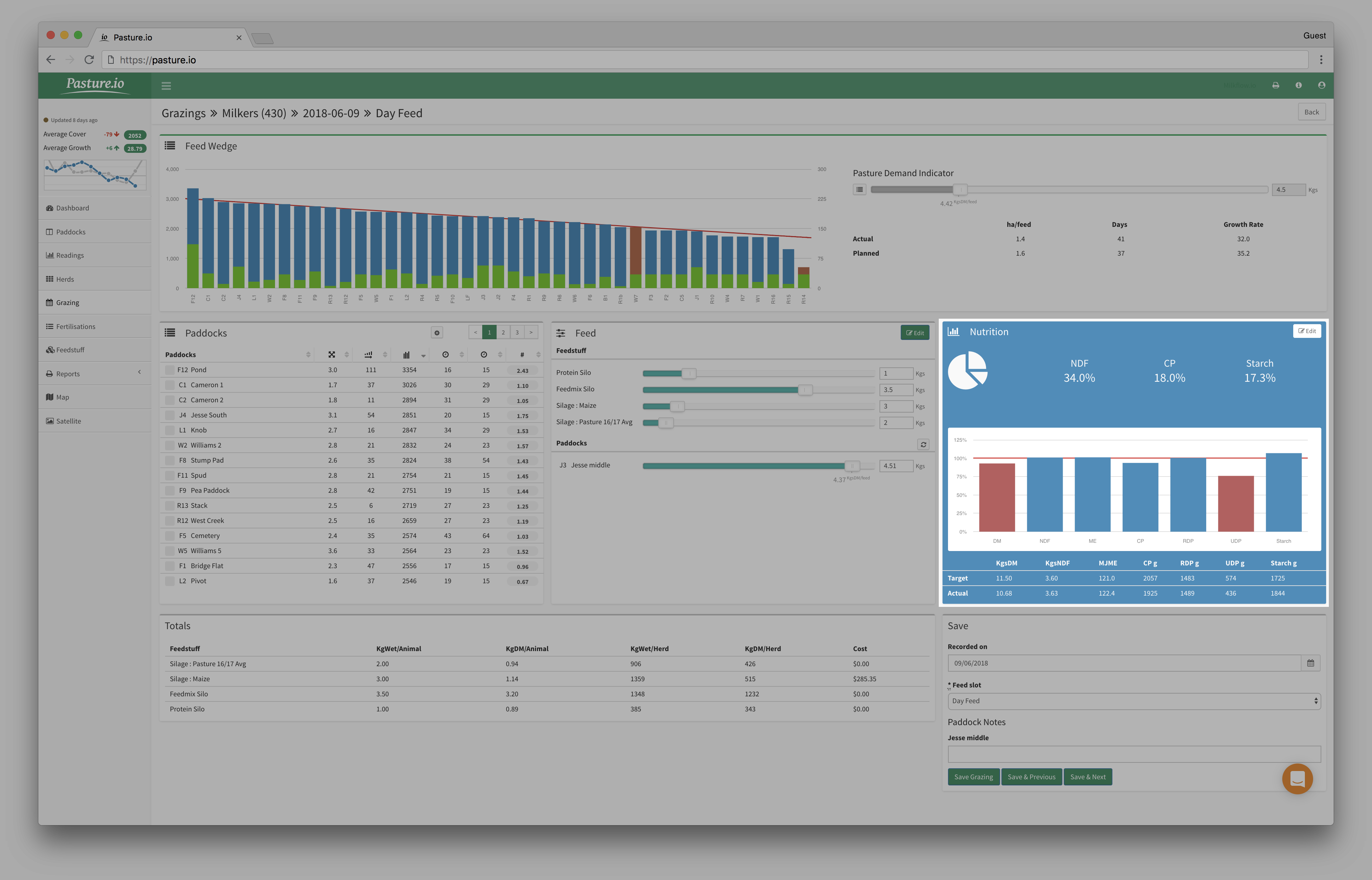
The frontside of the nutrition table
- Target: these metrics are the target nutritional requirements for the herd shown as a per animal for the feed slot. Each target is weighted to the 100% line on the column graph.
- Actual: this row is calculated from the feedstuff on the Feed table. Each nutrition metric is displayed as a column on the column graph.
- Clicking on the Edit button will take you to the backside of the nutrition table.
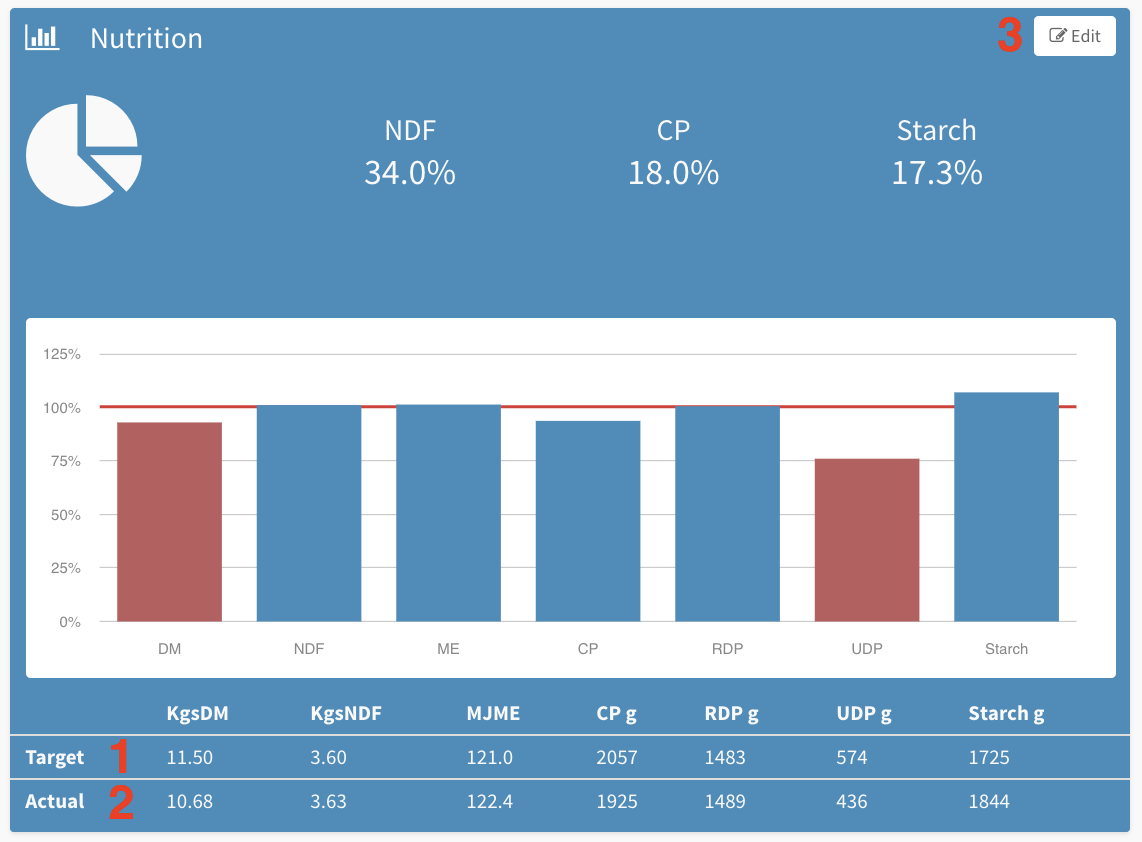
The backside of the nutrition table
- Show/Hide Elements: you can do just that, show or hide the different elements on the nutrition table.
- Target DM or NDF is a toggle switch that allows you to choose whether or not you use dry matter or NDF to target gut fill with your animals.
NB when you open the Grazing Planner, the Pasture Demand Indicator will default to NDF until you change this here. - Clicking the Done button will take you back to the front of the nutrition table.