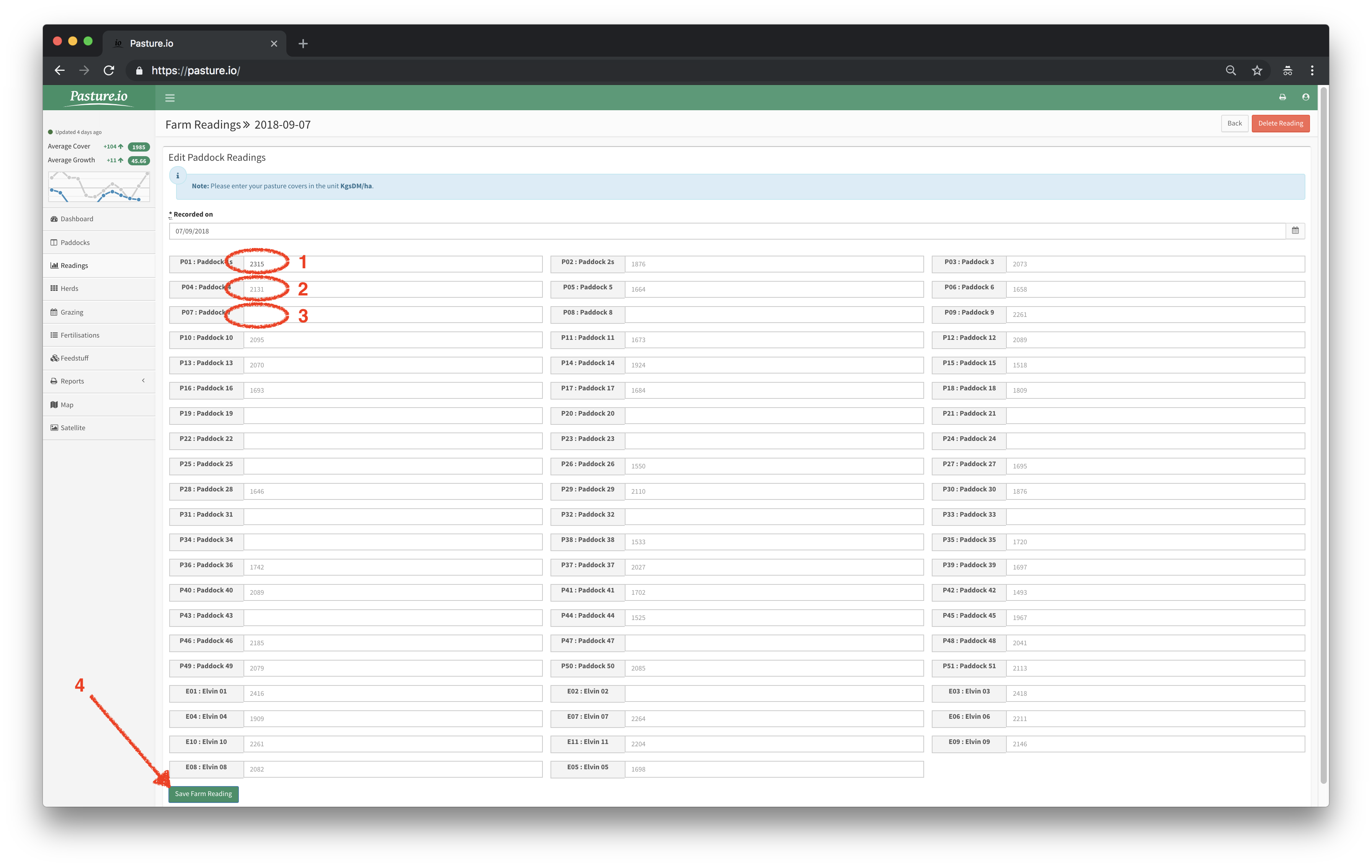(CLASSIC) Override a satellite reading
Override or edit a satellite pasture measurement
I know what you're thinking, "whaaaat, we still have to measure?" The quick answer to this is no you don't. The long answer is that more information equals less uncertainty with measurements.
Just a quick assessment is all that is needed and keeping in mind that if you enter weird stuff, then don't expect the models to adhere. Also, entering farm records such as grazing and fert records go a long way in disciplining the models so they behave.
1. Click on the Readings menu.
2. Click on the satellite measurement date (they are the readings with the grey background).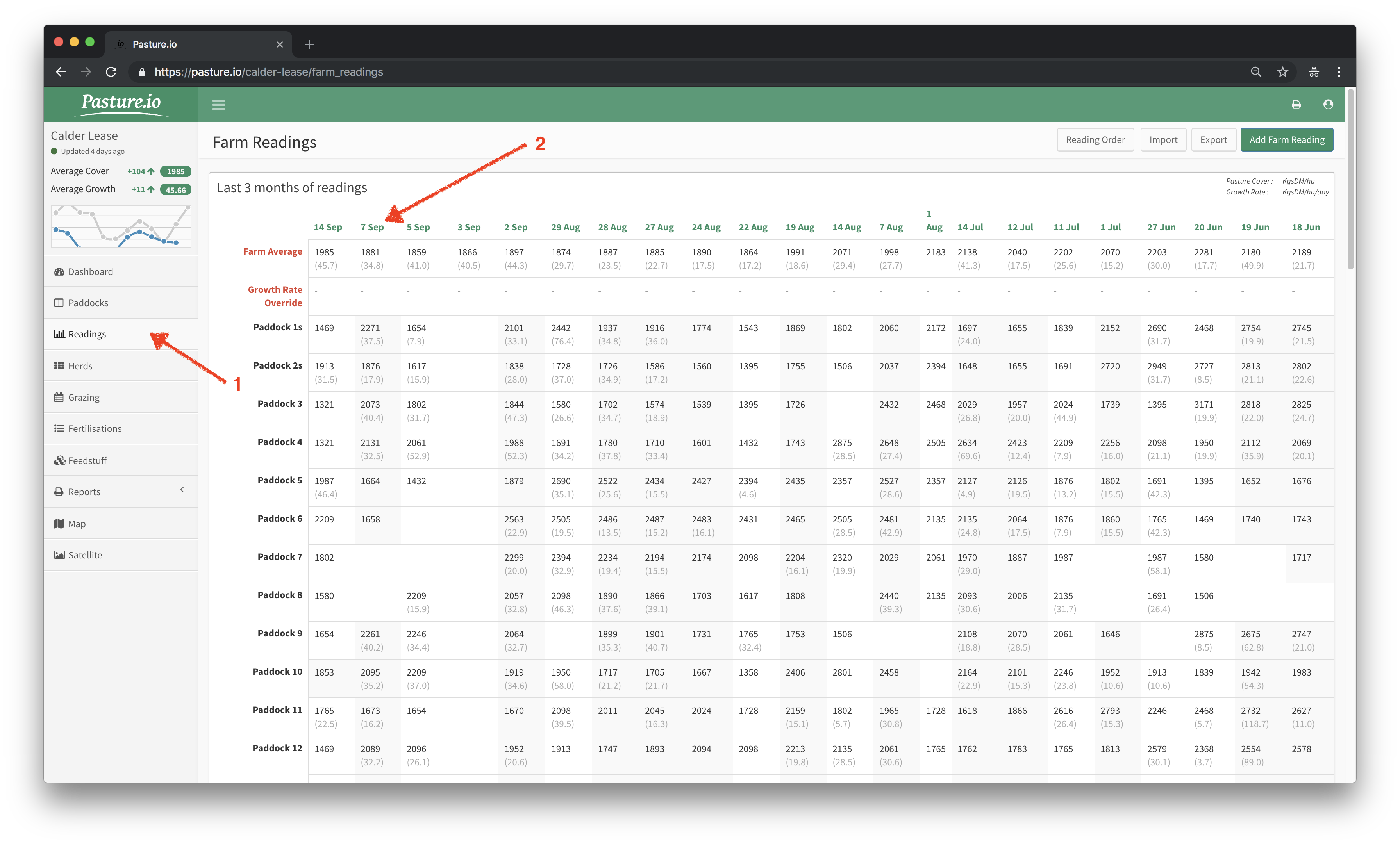
3. This reading is a darker font, as it is a manual entry. If there was a satellite reading for this paddock, deleting this one reading from the field will reveal the satellite reading.
4. This reading is a lighter font that represents a satellite reading. To override this, type the measured pasture cover over the top.
5. This field is blank, as there was no satellite reading or manual reading for this paddock.
6. Once you're happy with your changes, click on Save Farm Reading.