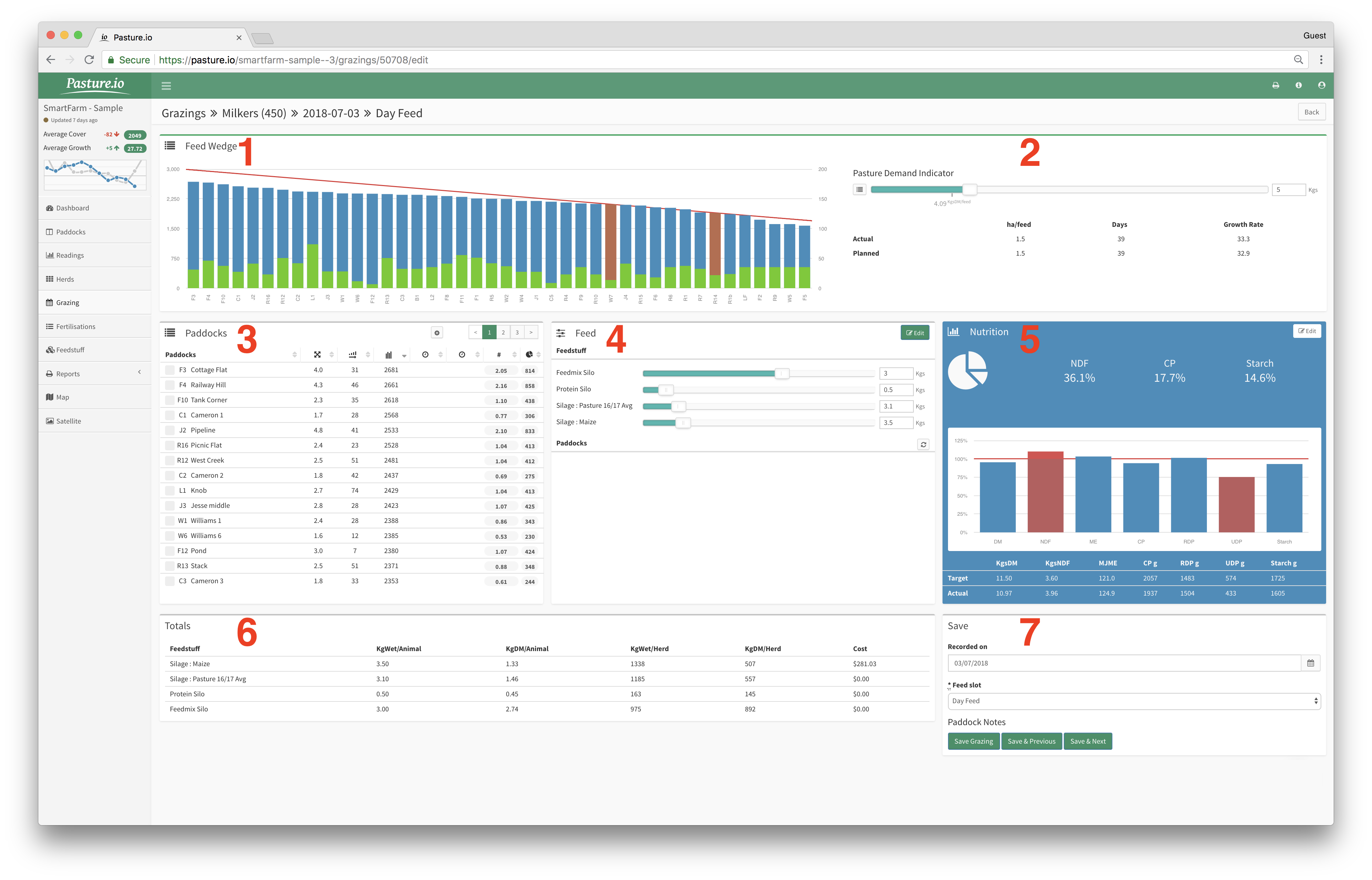(CLASSIC) Overview of the Grazing Planner
Accessing the Grazing Planner
To access the Grazing Planner, do so on the Grazings page by selecting a date, herd, and feed slot and then click on Create Grazing.
Overview of the Grazing Planner
- Feed Wedge: provides a visual representation for the selected herd and date.
- Pasture Demand Indicator: is a tool that indicates how much pasture can be offered to meet the calculated rotation length, area allocation, and growth rate demand.
- Paddocks table: shows all the key paddock metrics for making the best grazing decisions. Hover over the icons to see what each column presents.
- Feed table: this is where you choose how much pasture to graze on a selected paddock and/or how much supplement to feed for balancing the nutrition.
- Nutrition table: is a visual representation of your herd's nutritional requirements and the nutrition being supplied by the Feed table.
- Totals table: provides wet and dry matter weights for the quantity of feed being fed.
- Save: this is where you lock in your grazing decision and move on to the next grazing or task at hand.