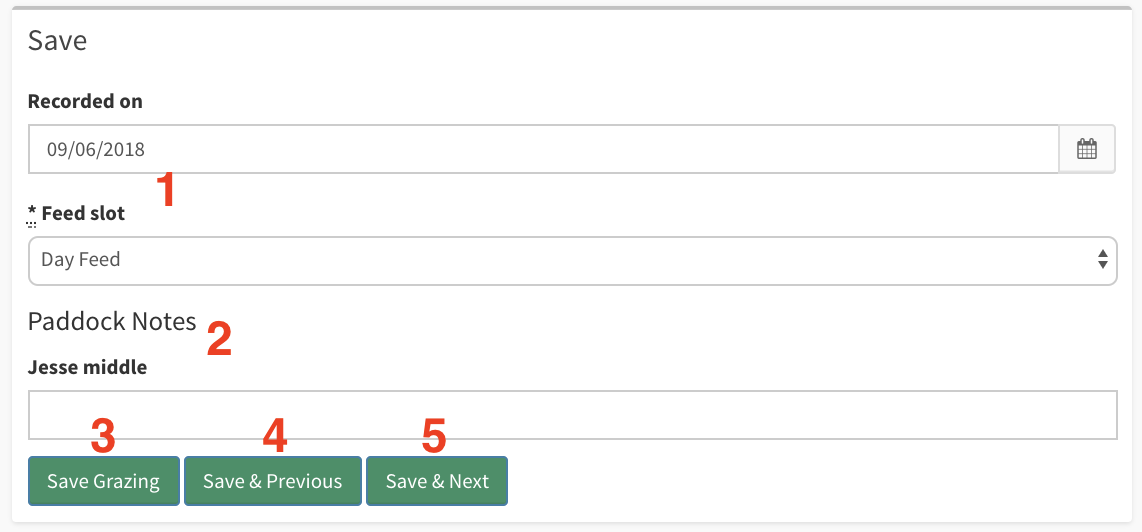(CLASSIC) Save Table
Overview of the save table
The save table allows you to edit a date, or leave a short comment on the rotation report and importantly save and move onto your next task or grazing.
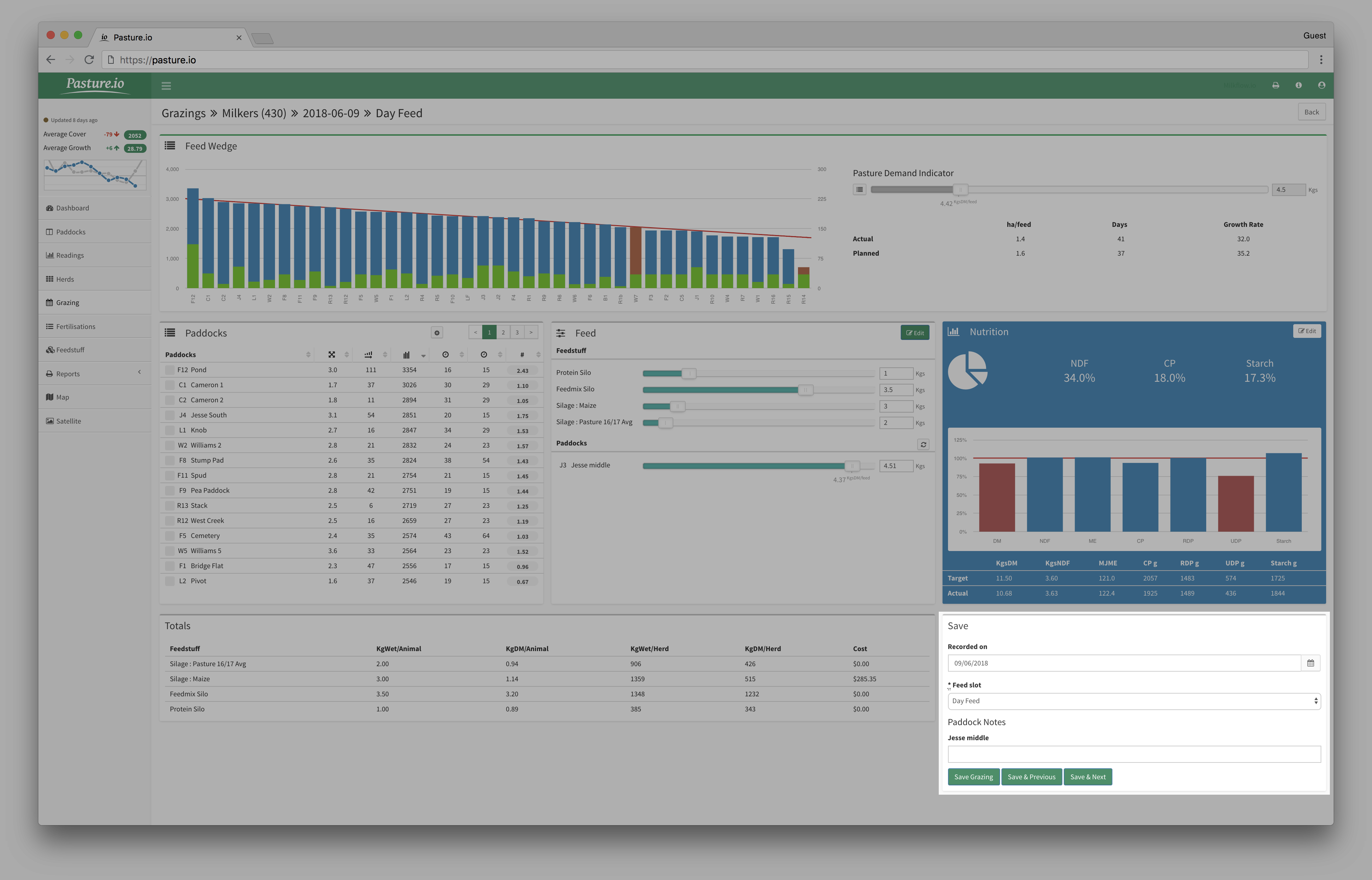
Parts of the save table
- It's possible to change the date and feed slot from within the Grazing Planner rather than re-make an entire new grazing.
- Before you save the grazing, you can enter a paddock note that will display on the grazing rotation report. This could be informing employees of the quantity of bales to feed out, or which division of a paddock this grazing is, or something as important as fixing the irrigation or picking up rubbish, etc.
- Save Grazing, saves the grazing and takes you to the Grazing page.
- Save & Previous, saves the grazing and takes you to the previous grazing in reverse chronological order.
- Save & Next, saves the grazing and takes you forward to the next feed slot in chronological order.