Using Fertiliser Presets
Fertiliser presets speed up the process of recording recurrent fertilisations.
To make a new preset
- When making a new fertilisation record, click in the Preset field
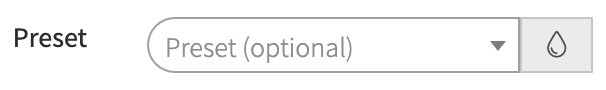
- Enter the name of the new preset (make it something easily identifiable. For example, Urea, DAP, Effluent, 29-4-8-4, etc)
- Fill in the remaining fields of the record.
- When you save the record, the Preset will save, meaning you can select the preset the next time you make a fert record.
To update a preset
- When making a fertilisation record, click in the Preset field and select the preset you wish to update.
- Click the little save box next to the preset.
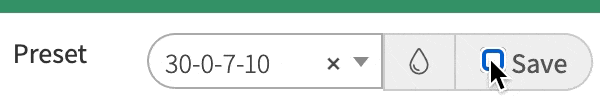
- Make any changes to the fields below the preset and when you save the fert record, the preset will be updated ready for next time.
